It has been over 6 years since I first released Paperless on the App Store. It started off as an experiment, a simple list app mostly built for my own use, though it turned out that a lot of people besides me also found the app useful. Over time, hundreds of thousands of people have relied on Paperless to help them stay organized and keep track of all sorts of things. Some people have said it’s the most used app on their iPhone.
In addition, Paperless received high marks when reviewed by Macworld, AppShopper and others, as well as being included in Wired Magazine’s “Wired App Guide” in 2013 and promoted by Dropbox in an email to their many subscribers.
However, Paperless was the first computer program I made*, and I knew that it could be better. Over the years I’ve learned quite a bit about what people need and want in an app to help them organize their lives – but some of those things wouldn’t have fit within the existing structure of Paperless. So, a couple of years ago I started working on building a better solution.
![]()
Introducing Ikiru
Soon I’ll be releasing a brand new list app named “Ikiru” (ee-kee-roo) that borrows the best ideas from Paperless, further simplifies and refines them, and adds some big new features that people have been requesting for a long time.
UPDATE: Ikiru is now available!
With this new app you’ll be able to:
- create lists within lists – now your “Travel” list can have a subcategories for “Places To Visit”, “Restaurants” and “Packing”… each with their own subcategories if you want
- add a photo to each list item
- add a due date/reminder to each list item, and view all items with due dates in a timeline
- sort lists/items by dragging and dropping them, or automatically keep a list sorted alphabetically, by date created, by date modified, by date completed, or by due date
- pick from over 2000 icons to assign to your lists
- quickly and securely sync lists between devices via iCloud
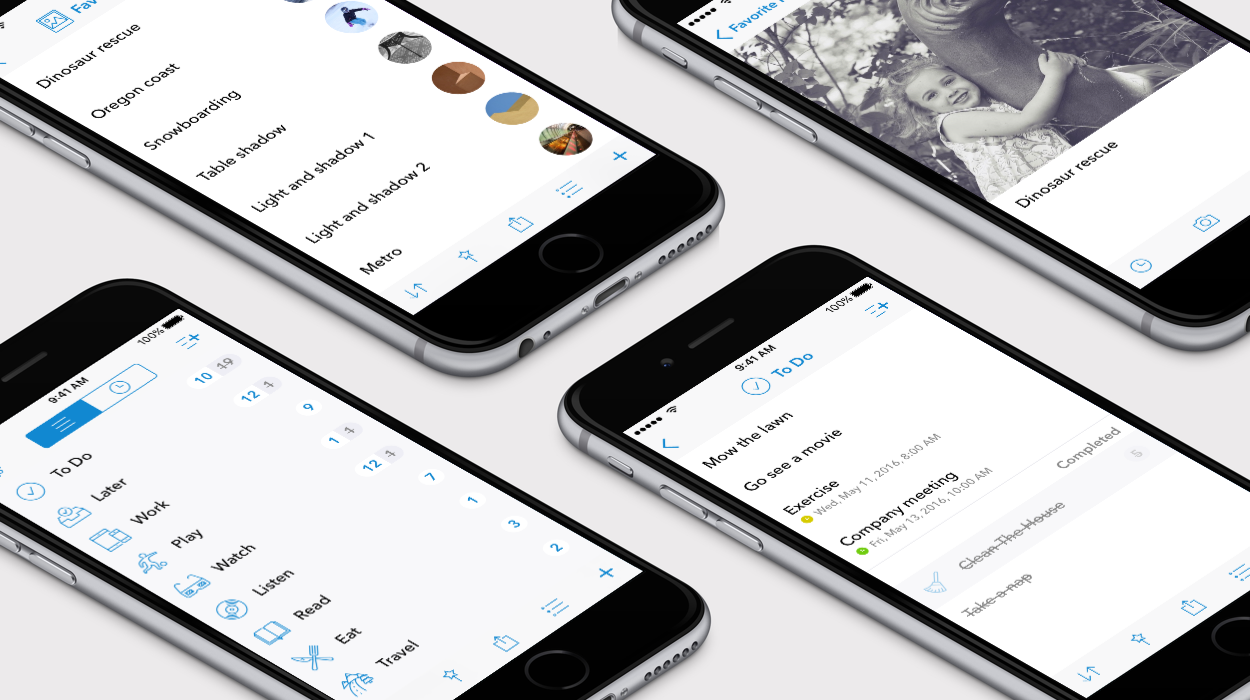
Beyond that there are a lot of subtle improvements… things you might not even notice because they “just work”.
For example, in Paperless there’s a useful feature to “Uncheck All” items for when you want to reset the list and start working from it again. However, there’s a problem… depending on what order you checked the list items off in, the items might be in a different order within the list after the “Uncheck All”. Ikiru does a better job by having list items remember their original position within a list, so no matter what order you completed items in, you can easily reset the list to its original state.
As another example, Ikiru automatically detects URLs, phone numbers, web addresses and physical addresses to turn them into tappable links. You don’t have to switch between separate “editable” and “read only/detect links” modes like in Paperless.
Ikiru also supports more recent iOS advancements like split screen on an iPad, and includes a Today extension to quickly see items with due dates – along with an Apple Watch app to do the same.
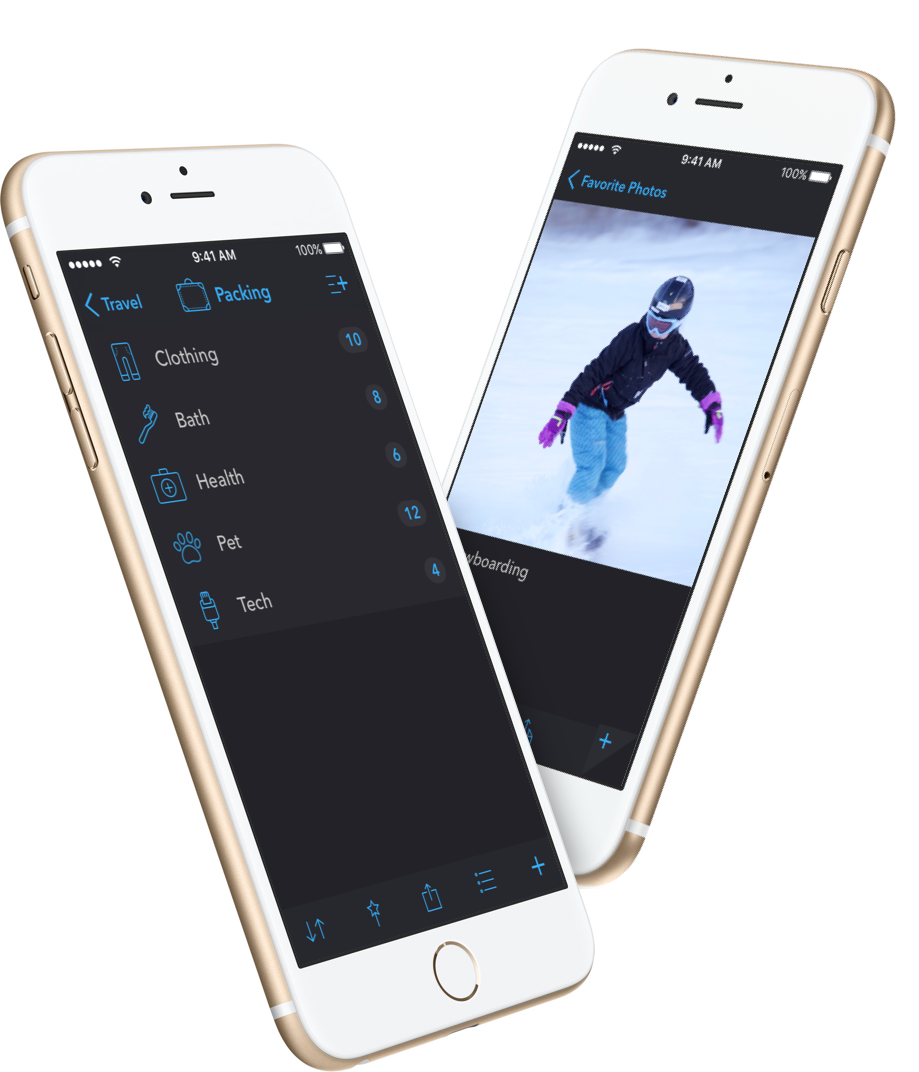
This news is sure to bring up a few questions:
“But I love Paperless! Why didn’t you just add those features to the app I already use?”
The user interface changes needed to add the new features and further simplify the app would have required huge modifications to Paperless. I decided that it would be better to build a new app, rather than rip apart Paperless and try to mold it into something different.
I also wanted to give people a choice. Many people like Paperless for what it is, and would be upset with major changes. For people who still want to use Paperless, don’t worry, it isn’t going anywhere. I plan to keep updating and supporting the app as needed for as long as people are still using it.
“What about all of my existing lists? Will I have to type those into the new app?”
No! There will be an easy way to transfer your existing lists from Paperless to Ikiru.
“Okay, I’m interested. When will this new app be available?”
Ikiru will be released on August 9th. Ikiru is now available!
“Why is the app named ‘Ikiru’”?
The word “ikiru” (ee-kee-roo) means “to live” in Japanese. It’s also the title of an Akira Kurosawa film about a man who decides to do something meaningful with his life. Ikiru (the app) is my attempt at doing something meaningful with my life, and hopefully help others live meaningful and productive lives.
Over the years I’ve received emails and app reviews from many people who have found Paperless useful, from busy moms to airplane pilots doing pre-flight checklists to people who suffered a brain injury and needed a little help remembering things. I am humbled that Paperless has been useful to so many different people. My hope is that you’ll find Ikiru even more useful, and that it will make your life just a little bit easier.
Thanks for your support!
* not counting the extremely basic Mac OS 9 app I made that was just an icon of an orc from the game Warcraft II, which when double-clicked would play a random orc sound… “zug zug!”
