UPDATE: Paperless 2 has been released, and is now available from the app store!
After 6 months of research and development, the biggest and best update to Paperless is finished. I’m very excited about the upcoming release, and think users will really appreciate the new features. I am submitting the update to the app store today – so, assuming it passes Apple’s approval process – it should be available in a week or two.
Here are the new features in Paperless 2.0:
“Universal” Goodness
Paperless 2 is a “universal” app, which means that it will have a proper full screen interface when run on an iPad. In fact, I think Paperless is an even better app on the iPad than it is on the iPhone/iPod Touch. This is partly due to the larger screen and keyboard, but is also thanks to Matt Gemmell’s brilliant MGSplitViewController, which enabled me to give the iPad interface some nice features:
- Whether you’re in landscape or portrait orientation, your lists are shown on the left side of the screen. Individual list items are shown on the right.
- In landscape orientation, there’s a draggable divider so you can resize sides as needed to show either more of your lists or more of the individual item.
- In either orientation, there’s also a button that toggles full screen mode on/off – which could be useful if you’re writing a long note.
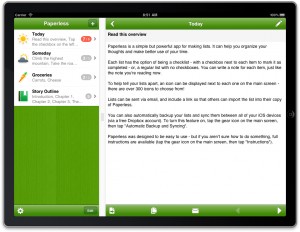 |
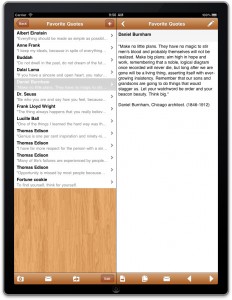 |
While I could have chosen to make a separate iPad app, and perhaps make more money from existing users, it just didn’t seem like the right thing to do. I personally don’t like having to buy an app twice (one version for each device), and it’s easier for me to work on Paperless as one app rather than have two separate versions to maintain. Perhaps I’m naive, but my hope is that having one “universal” app will be seen as a selling feature to new users, and be worth more than any income I might have made by charging for two separate versions.
Automatic Backup And Syncing Between Devices
Paperless 2 includes syncing via a free Dropbox account. If you have more than one iOS device, this feature will allow you to sync your lists between them. Since syncing was designed to happen automatically, you can just turn the feature on and forget about it. There is no sync button to press or any thought process involved in getting lists from one device to the other… it just works.
Even if you only have one iOS device, I still highly recommend using this feature as it automatically backs up your data. So, if your iPhone gets broken/lost/stolen/accidentally dropped in the toilet, you’ll be able to get your lists back.
Additionally, the Dropbox website allows you to “undelete” files, or even revert to a previous version of a file – which may come in handy if you accidentally delete a list from your device or need to get an earlier version of a list back.
For those of you who are curious about how the magic happens:
Syncing works by saving your lists as XML files in a “Paperless” folder on your Dropbox account. Each time you make a change to a list, its associated XML file on Dropbox is rewritten. If you switch to using a different device, it sees that there is a newer version of the XML file and downloads it to the device. Then it reads the XML file and updates your list to the newest version. It all happens very quickly and seamlessly.
Paperless checks to see if there are newer versions of lists when:
- you launch the app
- anytime the app becomes active (like if you had Paperless open, but it was interrupted by a phone call)
- you tap on a list
- you tap on a list item
- you tap the previous/next button
I should also mention that I chose XML over plain text files due to needing to store information like the date items were completed, the icon associated with each list, etc. While some computer savvy users will find it easy enough to update their lists by editing the XML files on a desktop computer, that isn’t something I’m touting as a feature since there are a few issues like needing to write the “&” symbol as “&” in XML.
Seven New Themes
A little eye candy never hurts, and Paperless 2 has plenty of it. I’ve added 7 new themes in a variety of styles, and I think they look great (click to see a larger version):
 |
 |
 |
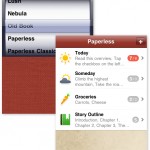 |
 |
 |
 |
Other New Features
- There are now optional item count “badges” on the main screen, to show how many items are in each list (and for checklists, the number of items that need to be completed).
- You can now email individual list items
- There is a choice of font sizes
- It now works properly when used with an external Bluetooth keyboard
- Sorting list items alphabetically is now case insensitive (on iOS 4 and above)
- Internally, Paperless has been completely rewritten to use Core Data for storing lists, which means faster performance for users with a large number of lists/items and better memory handling
Thank You
I’d also like to take a moment to express my extreme gratitude to anybody who has purchased Paperless or told their family and friends about it, to those of you who have left a nice rating and review in the app store, and to those who have provided useful feedback. Without your support, I wouldn’t be able to do this, so I really appreciate it. I hope you enjoy using the new version of Paperless as much as I’ve loved making it.
