There has been a lot of talk about Siri, the “personal assistant” feature included with Apple’s new iPhone 4S. While much of that discussion has centered around seeing what responses you can get from Siri by asking it things like “What is the meaning of life?” or “Where is the best Thai restaurant?” – it also offers a very useful dictation feature, which works with any app that uses the standard iOS keyboard.
I wanted to see how Siri’s dictation feature could be used with Paperless, and it turns out that it can be used to quickly add items to a list. Here’s how:
First, open the list you want to add items to (a grocery list in this example), and tap the “+” button:
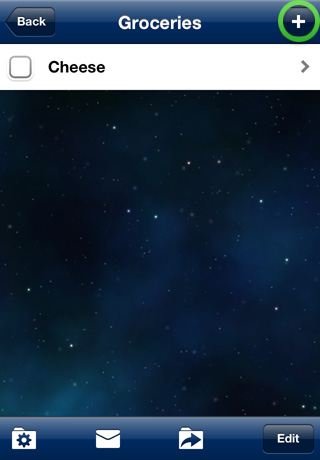
That will bring up the Add Item screen. Next, tap on the arrow…
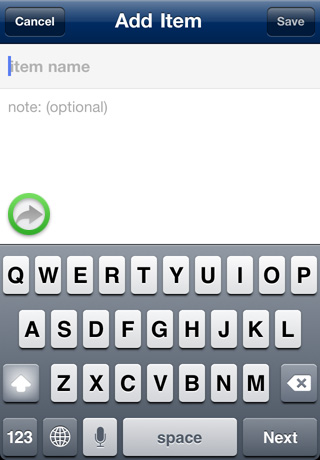
… which will switch to the Import Items screen.
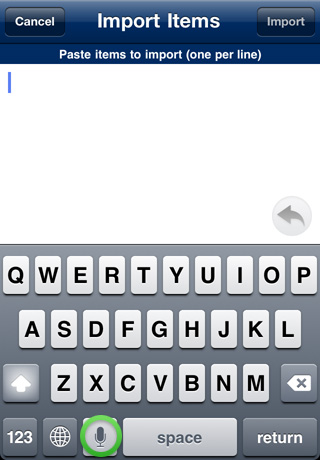
Now press the microphone button to start dictating, and say each item’s name along with the words “new line” in-between each one. For example, you might say:
“bread new line apples new line carrots”
(Saying “new line” to make a carriage return took me a few minutes to figure out, as I haven’t seen in mentioned elsewhere… not even in Apple’s iPhone User Guide.)
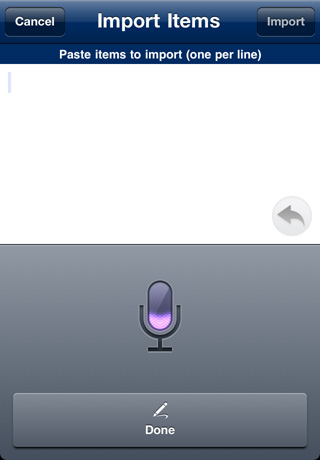
After you’re finished saying the items, press the Done button – and if all goes well you’ll end up with the text of each item on a separate line (as shown in the screenshot below).
Finally, press the Import button…
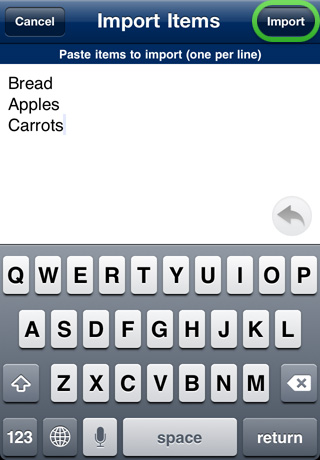
… and the items you dictated will be added to the list. Easy!
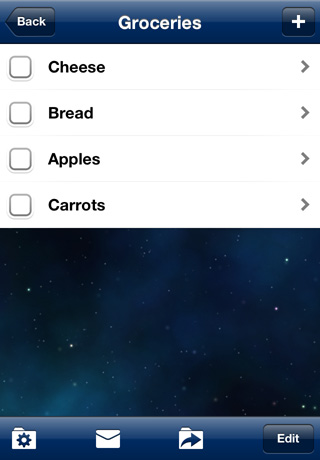
I think this feature will be very useful to a lot of people. Apple was very smart in adding Siri dictation to the standard iOS keyboard.
